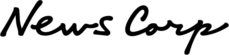How to request reimbursement through the RRA
Required Information for Filing a Claim
To be reimbursed from your RRA, simply submit a reimbursement form, called a Retiree Reimbursement Request Form, for the Eligible Medical Expenses and/or Premium Expenses that have been incurred. A Retiree Reimbursement Request Form is available from Dow Jones or on the Internet at www.UHCRetireeAccounts.com. For reimbursement from your RRA, you must include proof of the expenses incurred. For Premium Expense reimbursement you must attach a copy of the paid premium with your reimbursement form. For Eligible Medical Expenses, proof can include a bill, an invoice, or an Explanation of Benefits (EOB) from any group medical/dental/vision plan under which you are covered. In such cases, an EOB will verify what your out-of-pocket expenses were after payments under other group medical/dental/vision plans.
To be automatically reimbursed for premium expenses each month from your RRA, you must complete a one-time form to request your desired method of reimbursement (check, direct deposit, etc.). You may also elect to have a direct debit from your checking or savings account to pay for your premiums, or you may elect to send a check on a monthly basis.
Note: You or your authorized representative may submit a claim for reimbursement from your RRA or file an appeal if your claim is denied. To designate an authorized representative for submitting claims and filing appeals for your RRA, please contact OptumHealth Financial Services (OHFS) at (877) 298-2305.
Important
You can view your RRA online via www.UHCRetireeAccounts.com. This website includes many features such as the option to:
- View your RRA summary page detailing contributions and amount left in your RRA;
- View your RRA Claims Summary including claim transaction details.